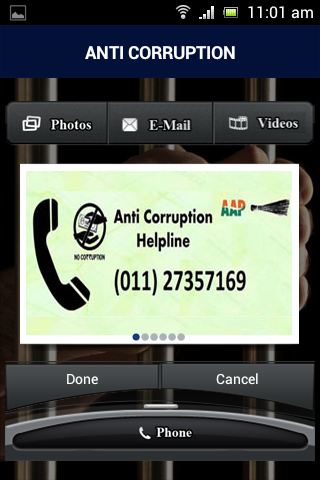Anti Corruption App 1.2
Free Version
Publisher Description
Delhi Chief Minister Arvind Kejriwal on measures being taken to fight corruption in the city:
- 011-27357169 will be a helpline number which will assist you in doing a sting to catch the corrupt.
- The helpline will be open from 8am to 10pm everyday.
- We are in the process of acquiring a four-digit helpline number which is easier to remember.
- This announcement makes every citizen of Delhi an anti-corruption inspector.
- Teams of Delhi Police will be on standby for any assistance.
- State vigilance department has a team which will look into the matter.
- With just a phone, every citizen has the power to expose the corrupt.
- People should fear that they might be under surveillance.
- The purpose is to create fear in the mind of every corrupt individual.
The Anti Corruption App is a smartphone application that empowers everyone to instantly report incidents by call and sending photos, video or text via their smart phones. we are trying to stop corruption in india.
About Anti Corruption App
Anti Corruption App is a free app for Android published in the Chat & Instant Messaging list of apps, part of Communications.
The company that develops Anti Corruption App is Jainodaya Group. The latest version released by its developer is 1.2. This app was rated by 1 users of our site and has an average rating of 4.0.
To install Anti Corruption App on your Android device, just click the green Continue To App button above to start the installation process. The app is listed on our website since 2014-03-26 and was downloaded 46 times. We have already checked if the download link is safe, however for your own protection we recommend that you scan the downloaded app with your antivirus. Your antivirus may detect the Anti Corruption App as malware as malware if the download link to com.asb.anticorruptionapp is broken.
How to install Anti Corruption App on your Android device:
- Click on the Continue To App button on our website. This will redirect you to Google Play.
- Once the Anti Corruption App is shown in the Google Play listing of your Android device, you can start its download and installation. Tap on the Install button located below the search bar and to the right of the app icon.
- A pop-up window with the permissions required by Anti Corruption App will be shown. Click on Accept to continue the process.
- Anti Corruption App will be downloaded onto your device, displaying a progress. Once the download completes, the installation will start and you'll get a notification after the installation is finished.